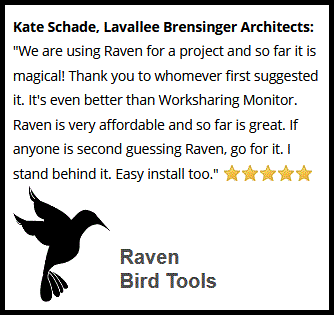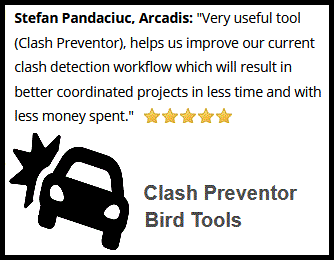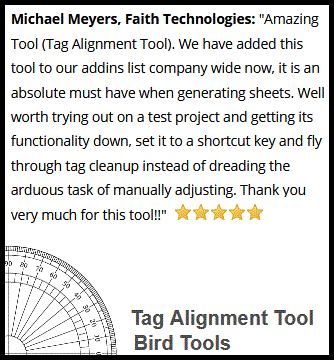FIVE REVIT COMPONENTS AND ELEMENTS THAT ARE ACTUALLY REVIT VIEWS.
2023-02-02
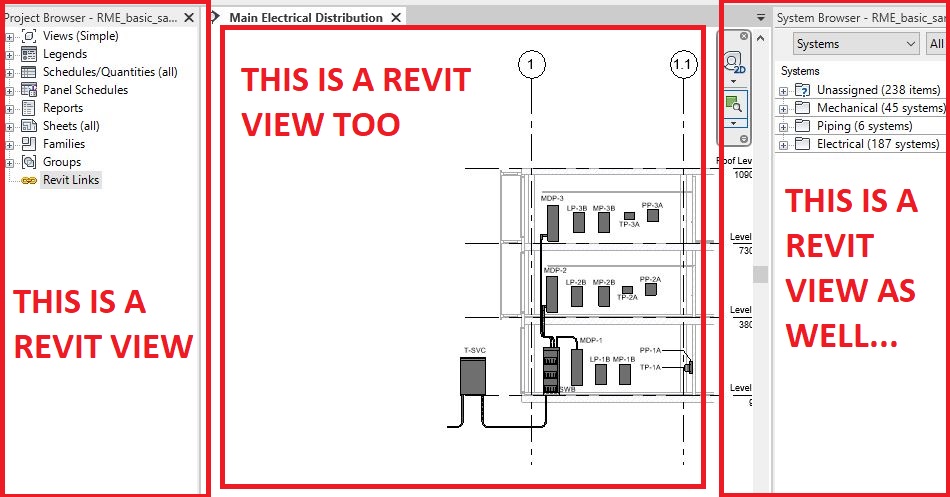
Working with the Revit API gets you acquainted with a lot of interesting, sometime even a bit weird, facts about Revit.
Revit views constitute a world of their own, and several interesting components fall under the view category.
Hereafter will be enumerated 5 of the most interesting components that fall under the “view” category.
1. View Templates: something Revit API developers definitely know but user may not be familiar with is that view templates are actually regular views. What makes a Revit view become a template is actually an API Boolean property that is set to true and that makes a view fall into the template category.
2. Sheets: every Revit tutorial, whether official or not, has a paragraph explaining the difference between a Revit view and a Revit sheet. Even the interface of the project browser is set to separate views from sheets from schedules. Technically though, sheets are actually views, as “ViewSheet”, the API class to which sheets belong, actually inherit the main View class that all views belong to. This is also true for schedules, which are also views, along with legends, and even electric panel schedules.
3. Load Reports: load reports are HVAC calculation reports generated by Revit. Although these are basically chunks of text and numbers, they are actually Revit views as well.
The items above are actually common knowledge if you have dealt with any of them through the API. The 2 remaining items are the most interesting of the list. You would mainly notice those whenever you subscribe to a “ViewActivated” event as you would notice that your code would be triggered as soon as the two items below are activated.
4. Project Browser: you know that dockable panel that shows you your project components, from views to sheets, to schedules, to legends (all of which are views as well), to families and groups…? Well, it itself is also a view, believe it or not. It’s not a graphical view though. Still, it does have a Revit view element to which it is associated.
5. System Browser: the system browser, which can be accessed by hitting the F9 key, and which lists all MEP systems within your project, also has a view element associated to it, and triggers view activation events and shows up whenever the active view is retrieved through the API whenever it is active.
So yes, the deeper you dig within the realm of Revit, the more interesting your discoveries become. Which of the aforementioned facts were you already familiar with? Feel free to let us know though a Twitter reply or a LinkedIn comment or by email.