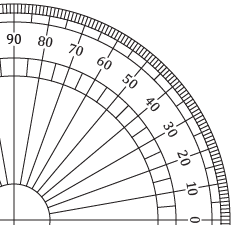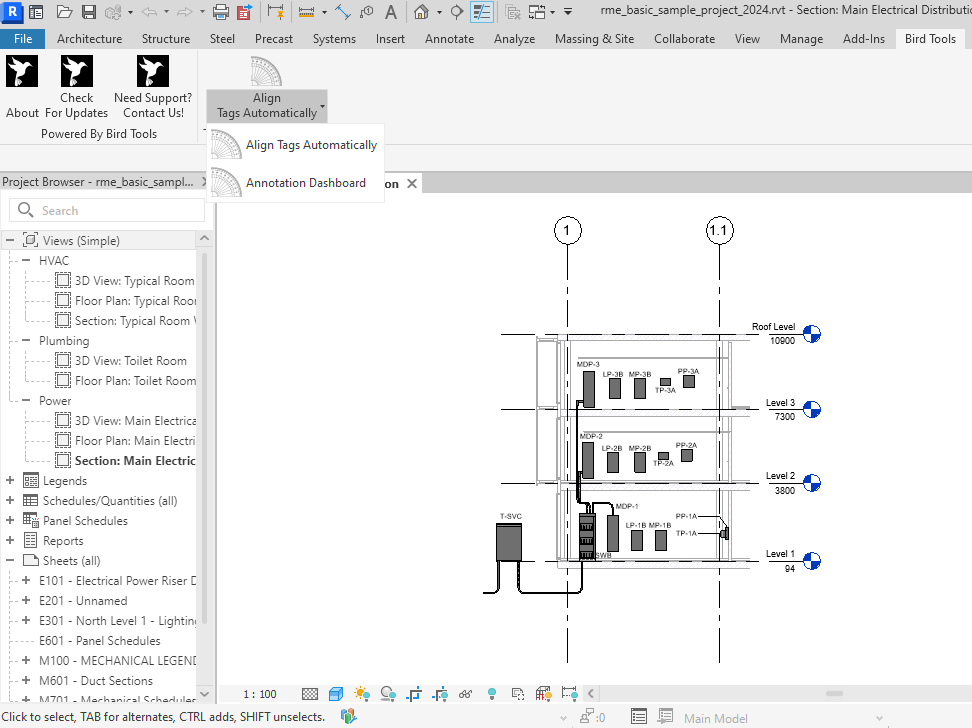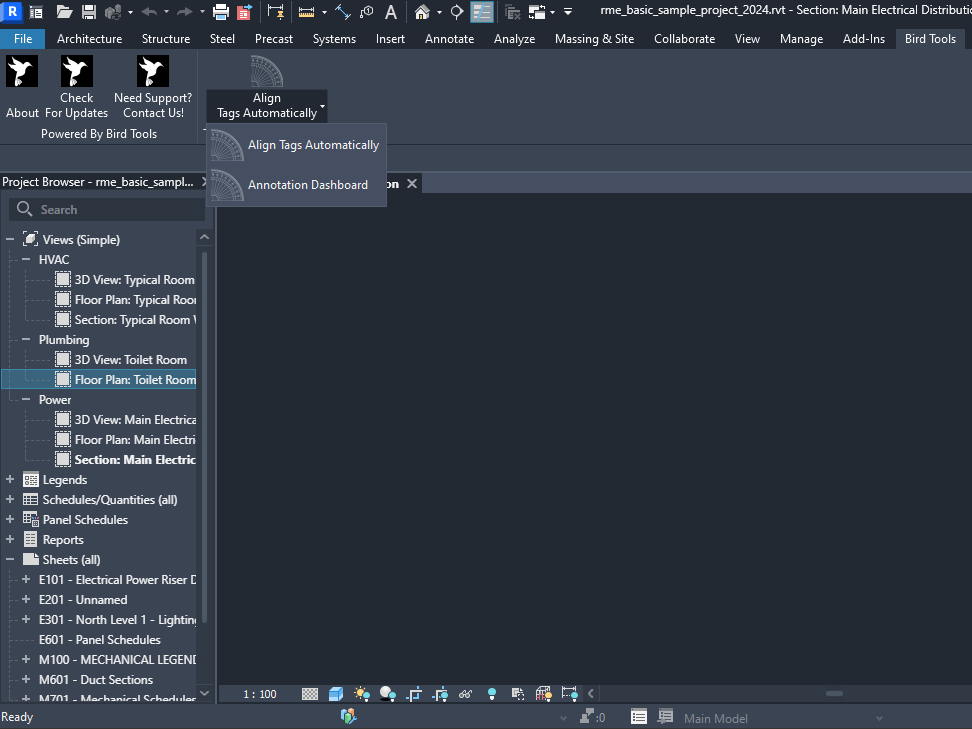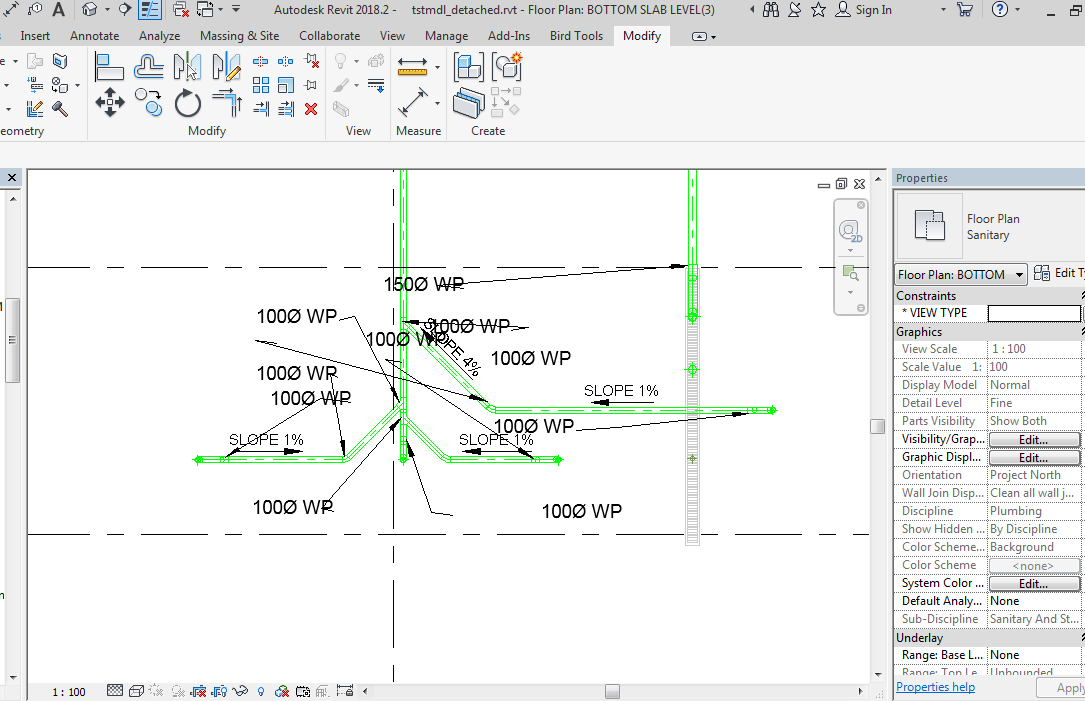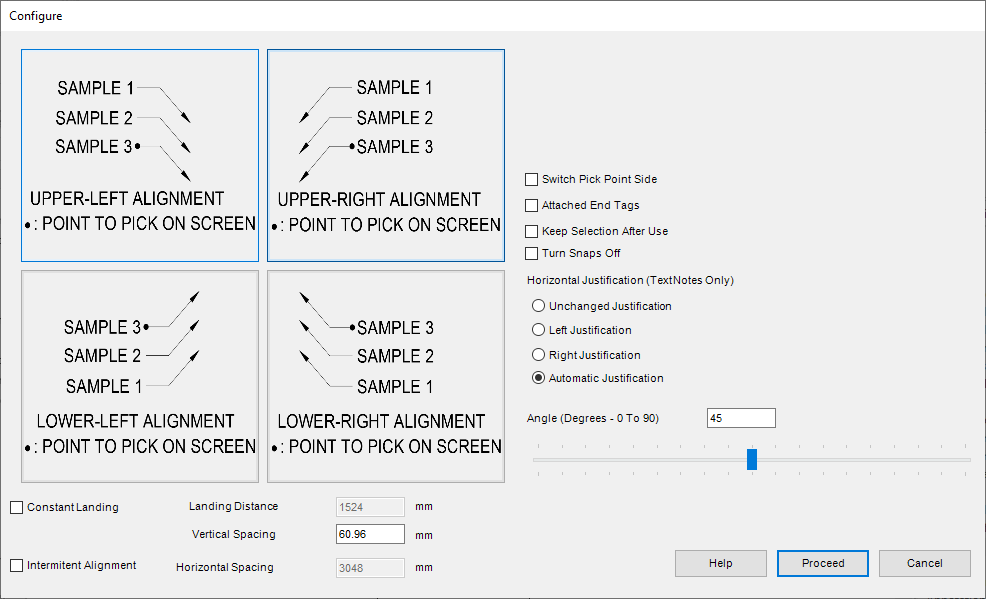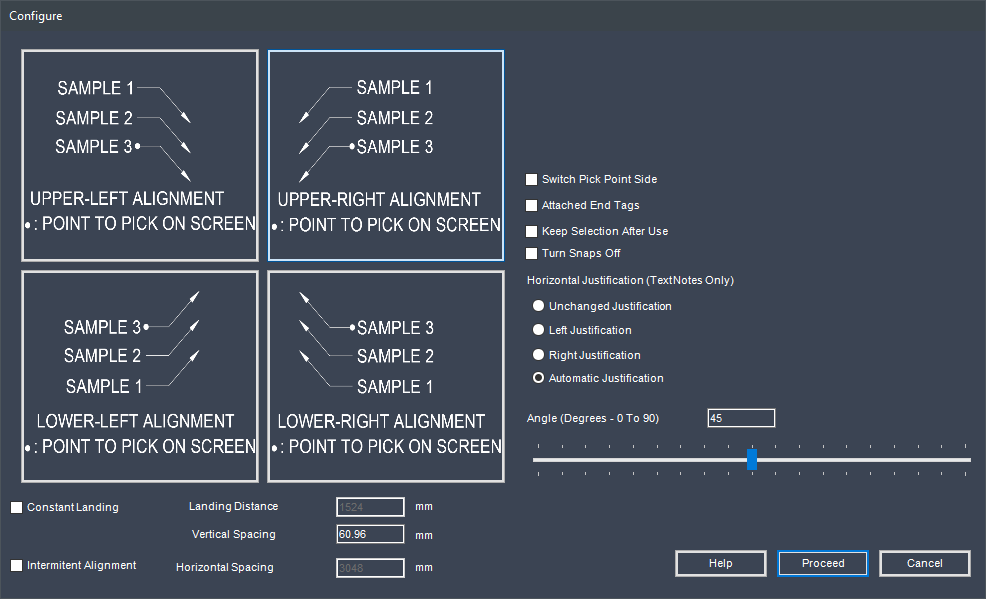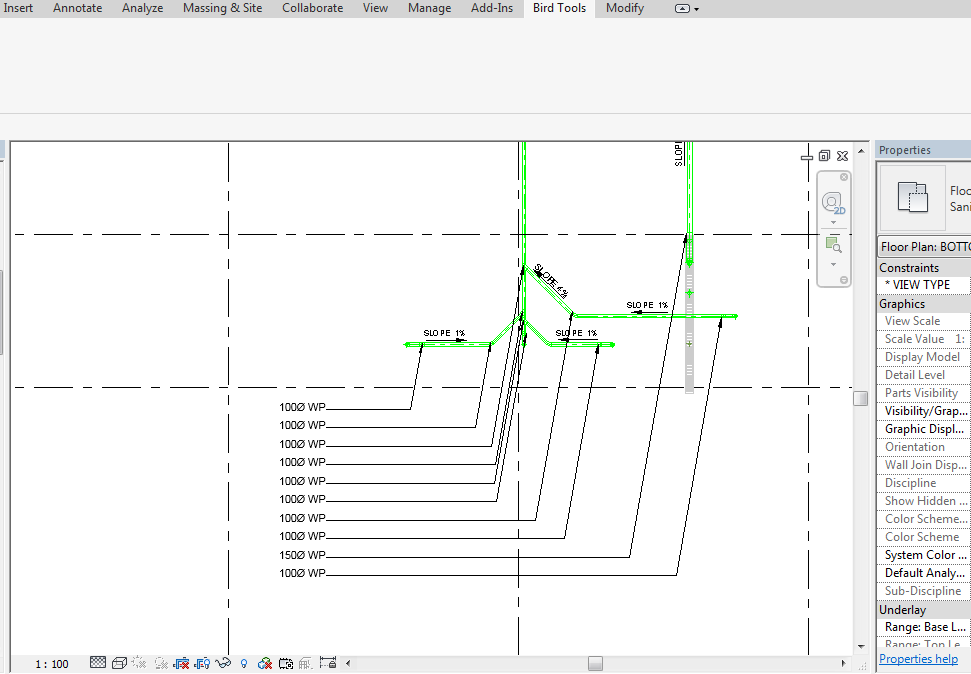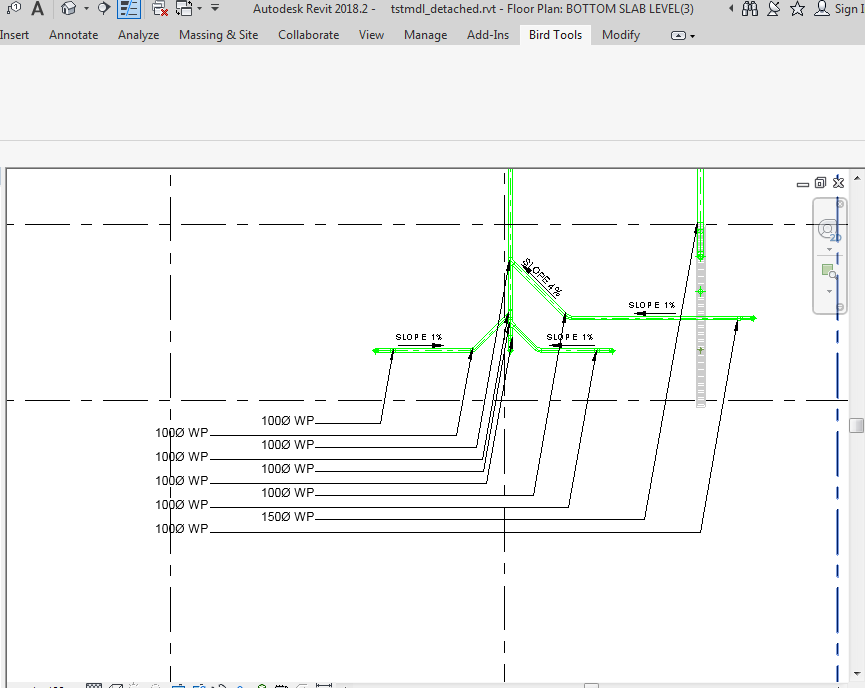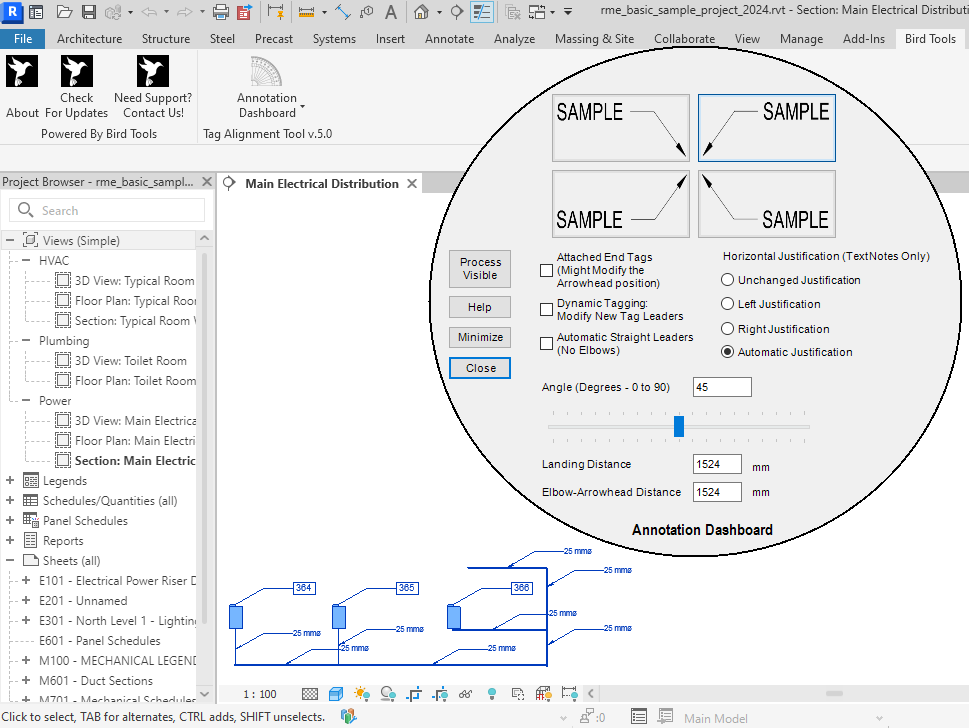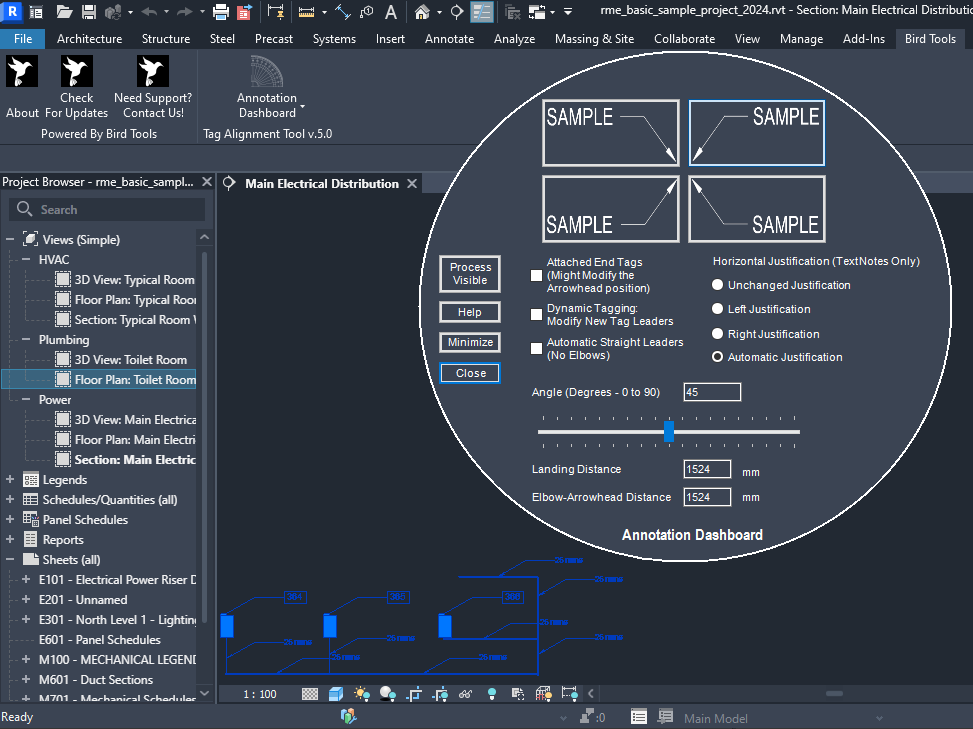Bird Tools - Tag Alignment Tool
Aligns Tags And Text Notes automatically, and offers an Annotation Dashboard to dynamically control selected and new annotation leader geometries and angles.
Single Seat
$10/Year
Multi-Seat (Up To 40)
$299/Year
Description
Bird Tools - Tag Alignment Tool is an Autodesk® Revit® Add-in that aims to arrange Revit TAGS and TEXT NOTES that have been assigned leaders in a neat form, such that their “landing lines” are straight and that all of their leaders are parallel.
It proves to be extremely useful in areas that are overpopulated with tags and text notes and thus helps the user move all the tags contained in the aforementioned areas to other tag-free areas with a single mouse click.
Moreover, and starting with v3.0, a modless Annotation Dashboard has been added, that users can keep open while working, and that can dynamically modify tag or text note leader angles, landing distances and leader lengths for visible tags, selected tags, or even for new tags AS SOON AS THEY ARE ADDED!
Autodesk Revit 2017 to 2026 editions are all supported.
For detailed installation and usage instructions, please refer to the official help document. You may find it here.
VIDEOS
PLANS
Your may also contact us at info@birdtools-developers.com for more information.
*: Our apps make benefit of the Autodesk® Named-User licensing system to make the installation and deployment process of our apps easier: the apps check whether the email address tied to a user's Autodesk® account has access to the tool or not, and grants him/her access accordingly. Therefore, the required email addresses would be the ones tied to the users' Autodesk® Accounts, which would be the email addresses used to login inside Revit®. Specifying other email addresses (ex: personal email addresses) when subscribing to a single seat or when sending over the required list of email addresses when purchasing multiple seats would prevent the app from working.