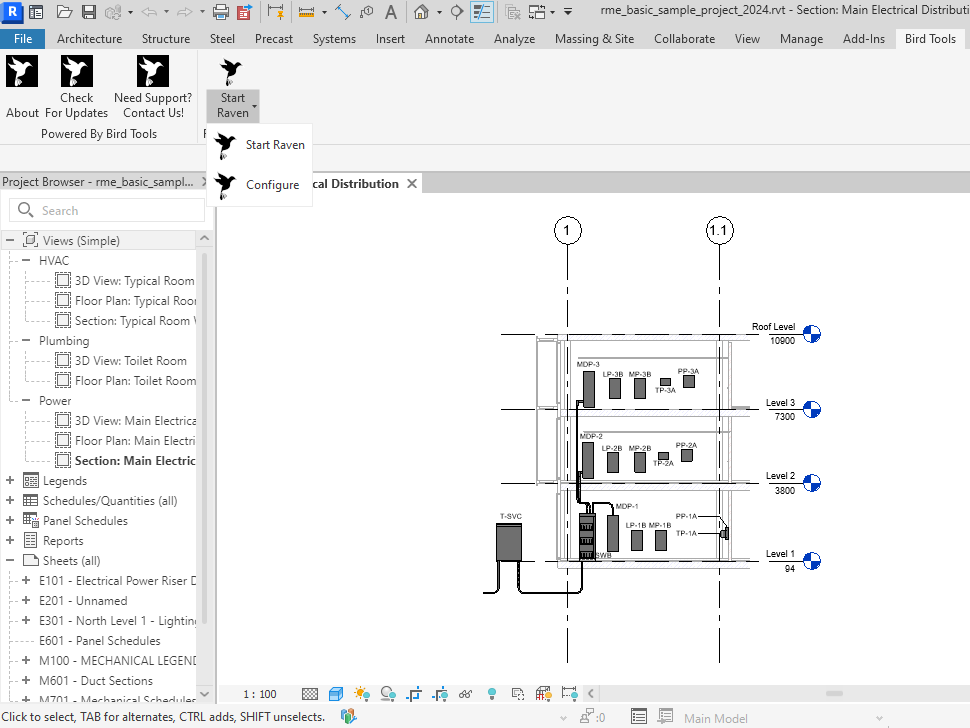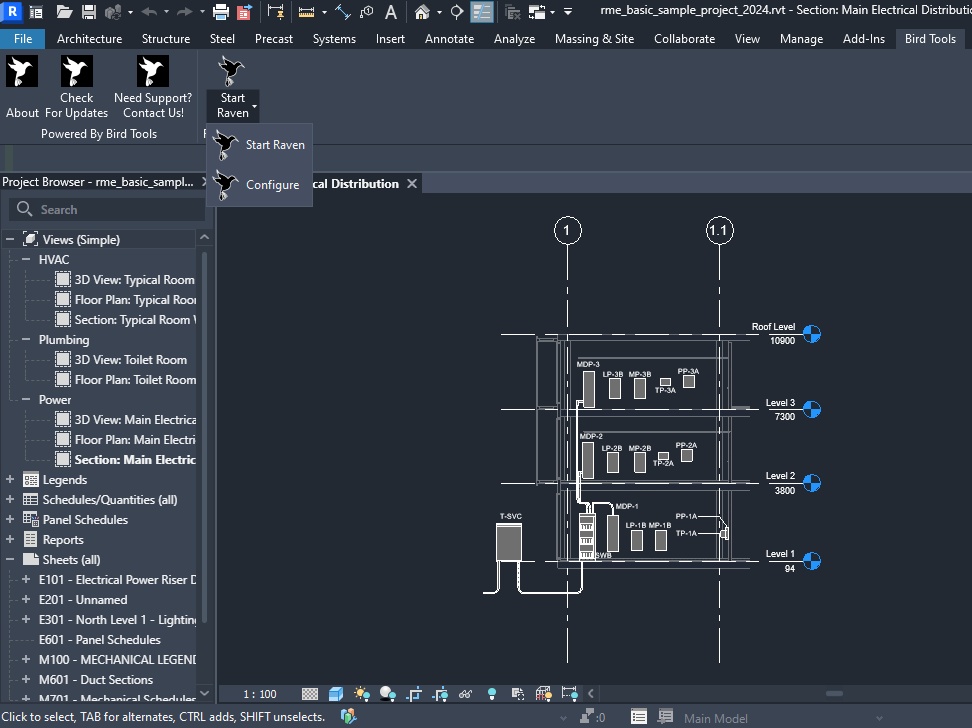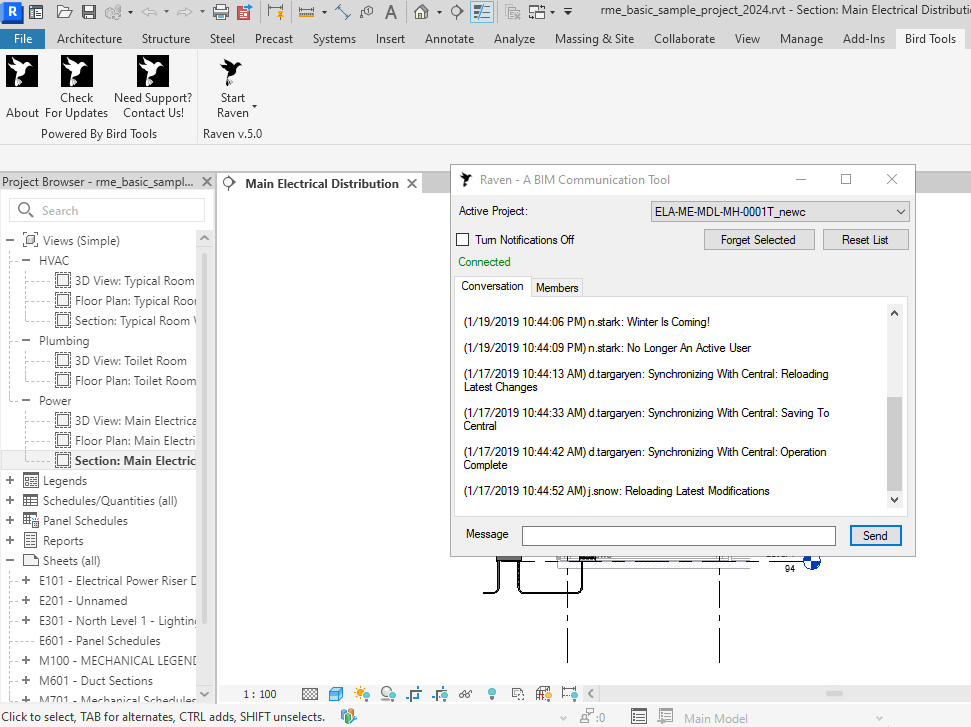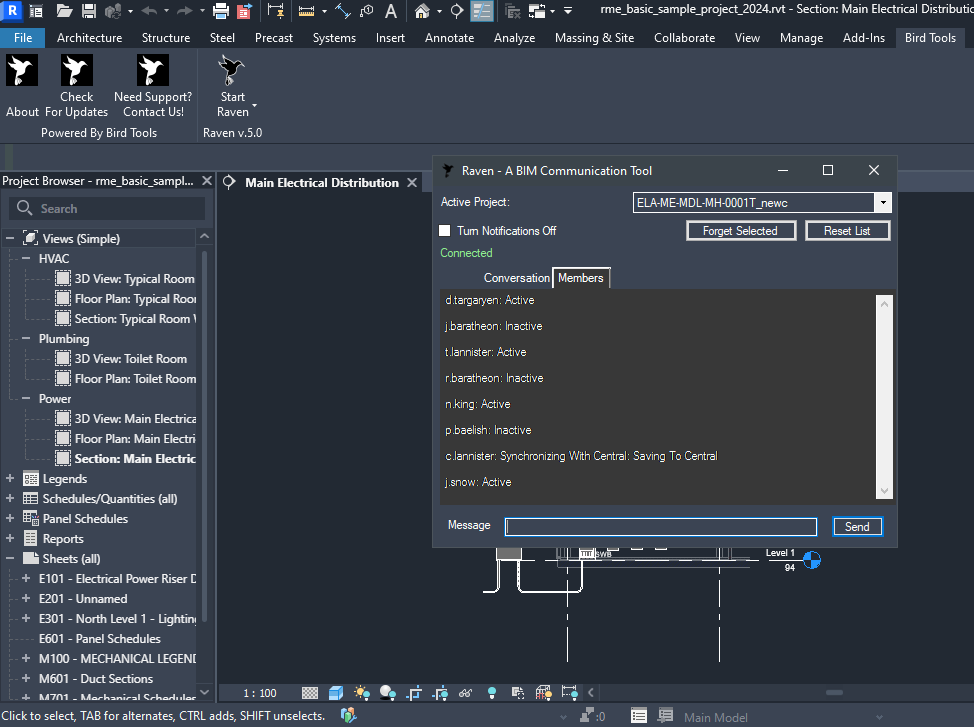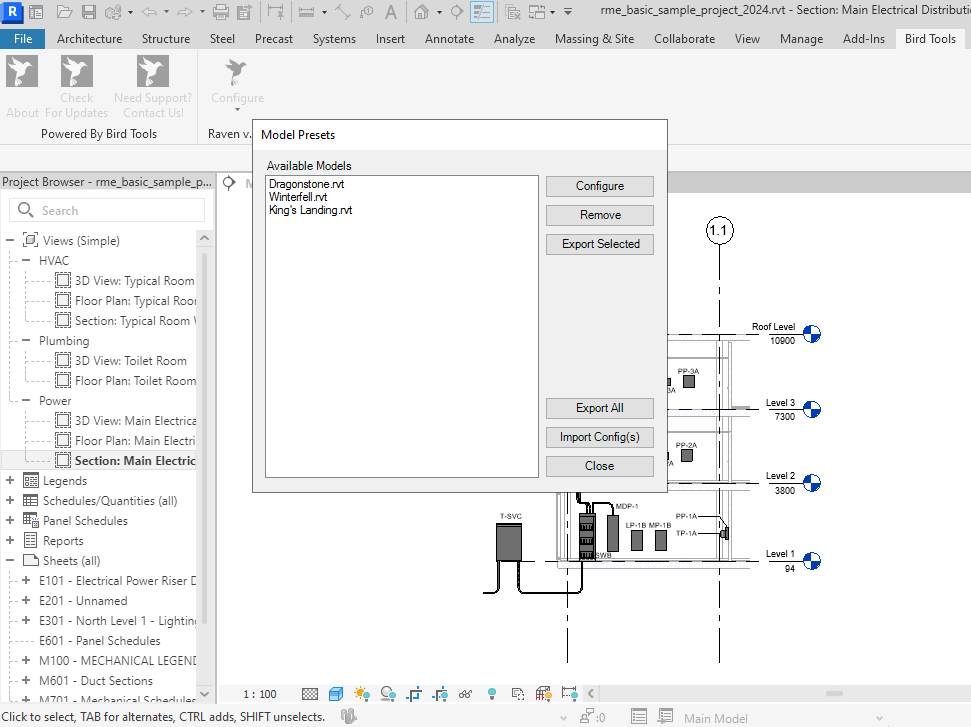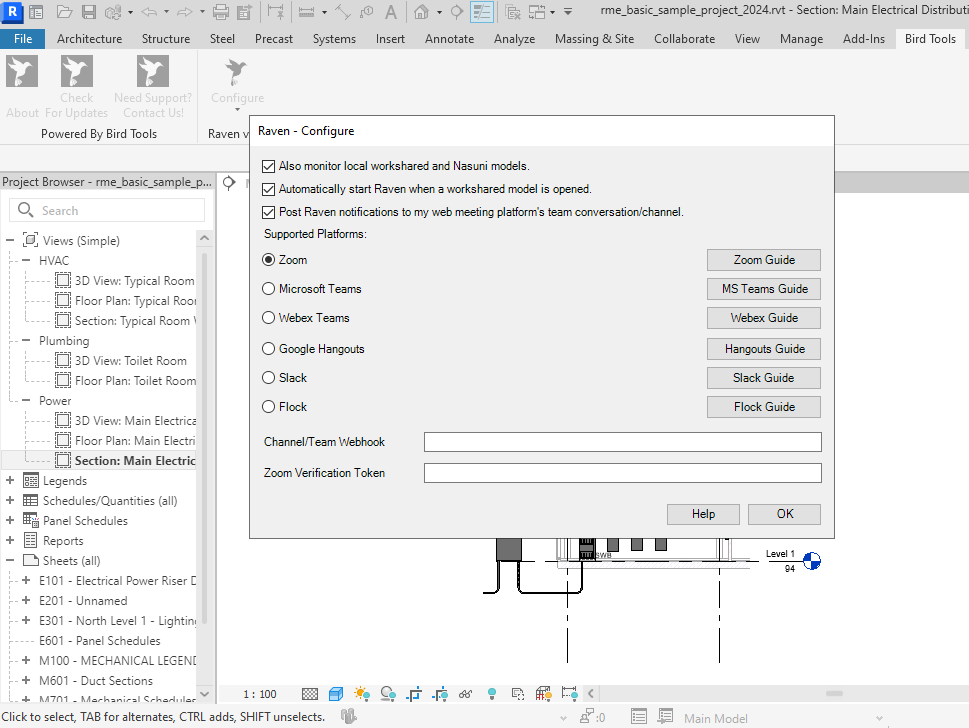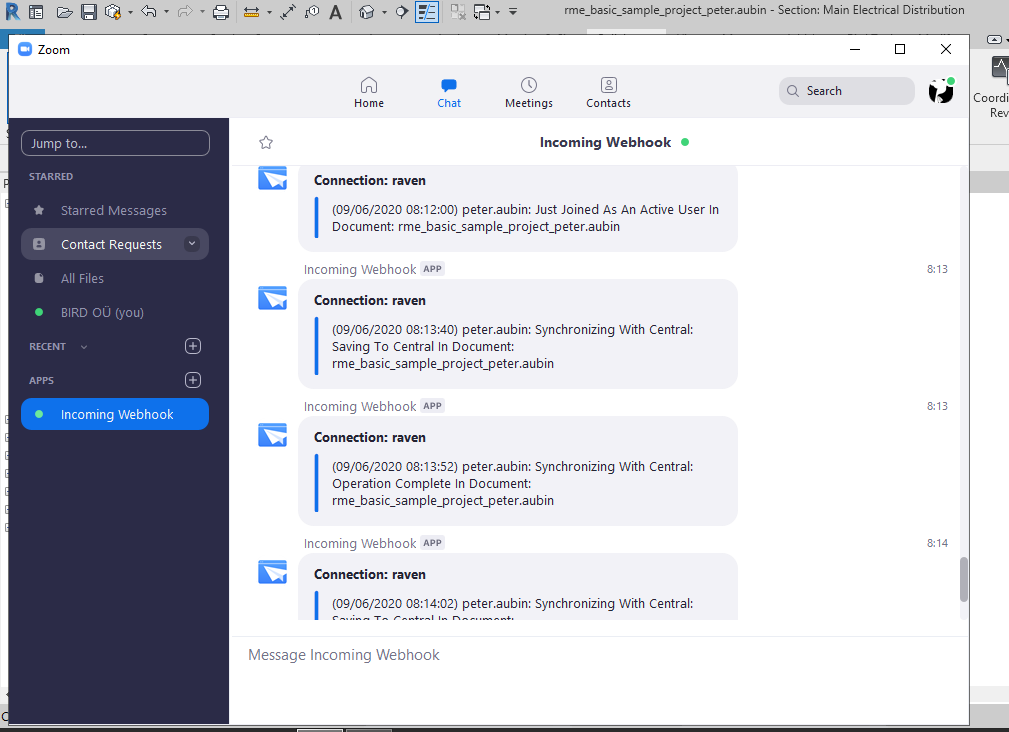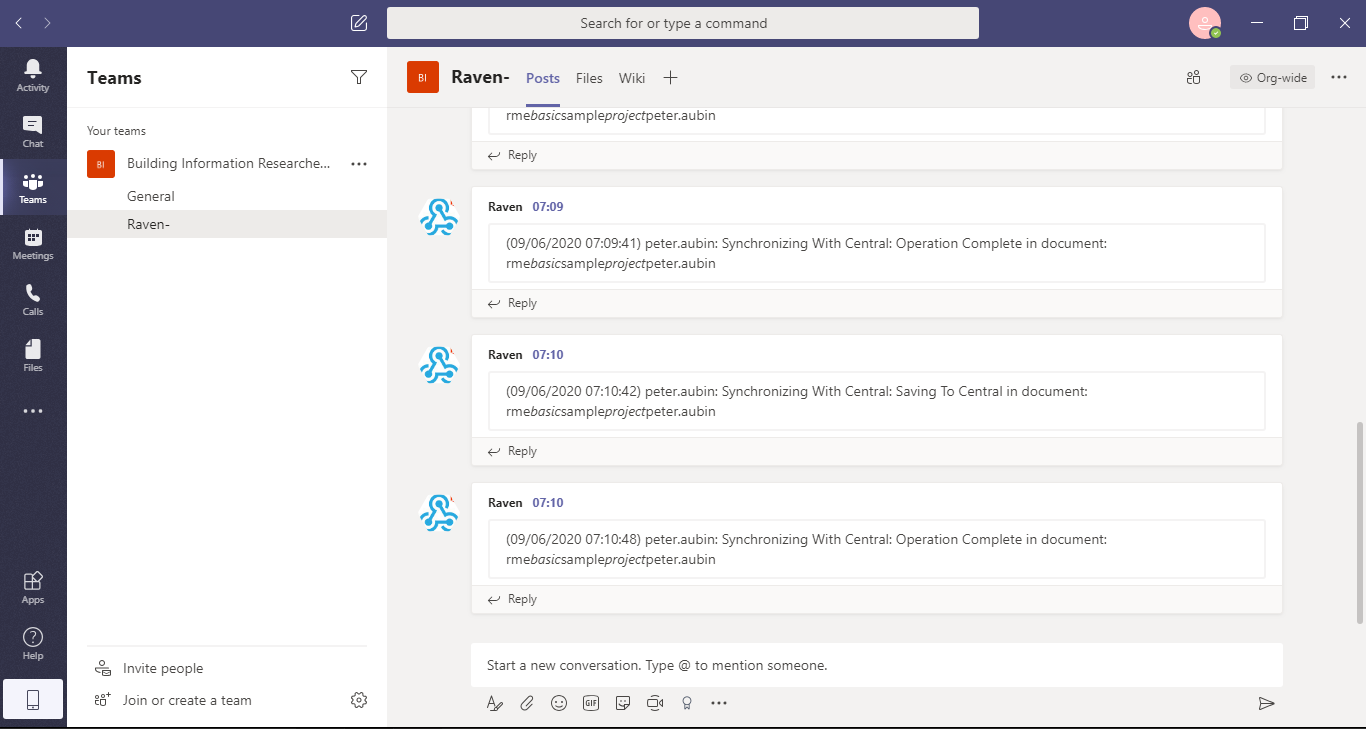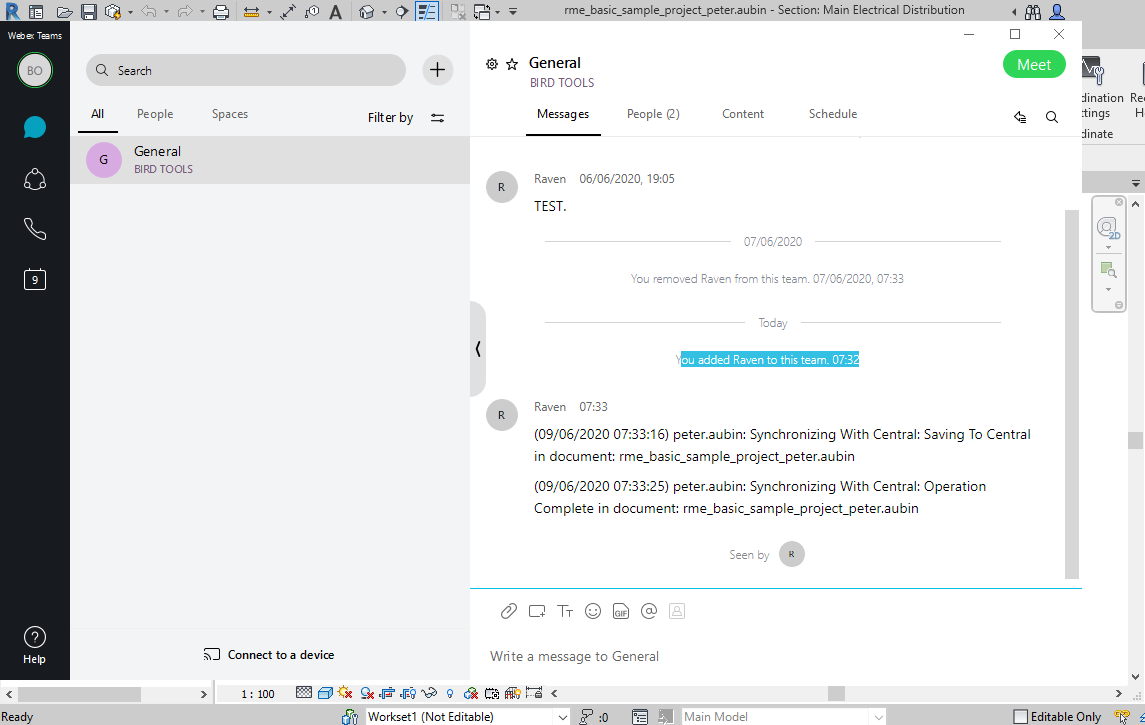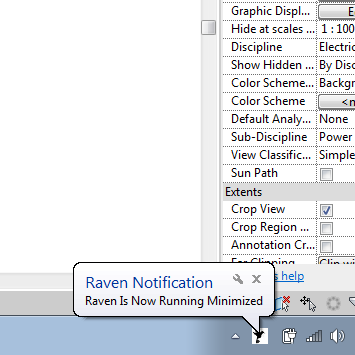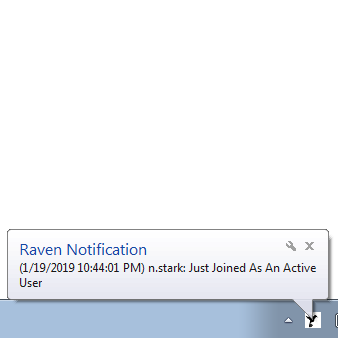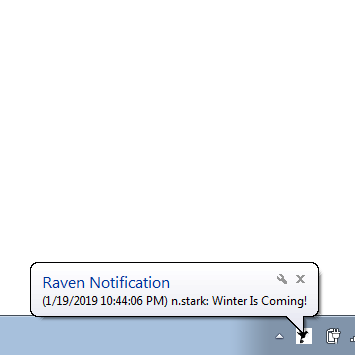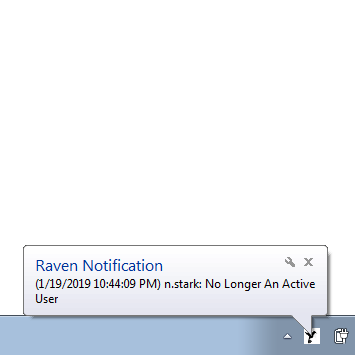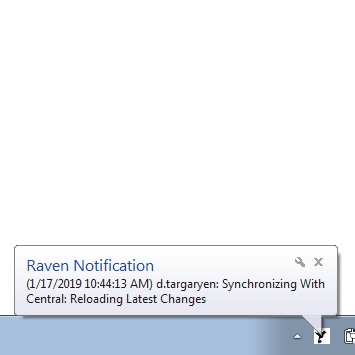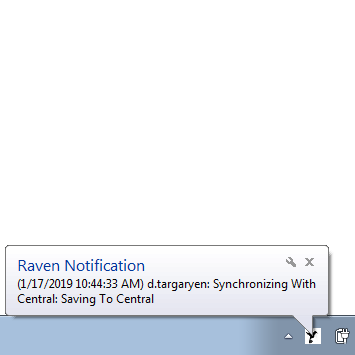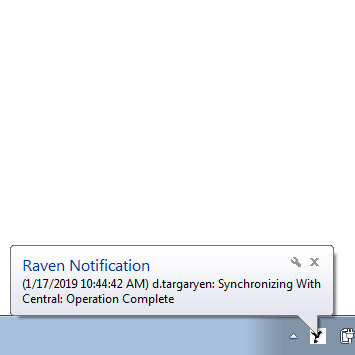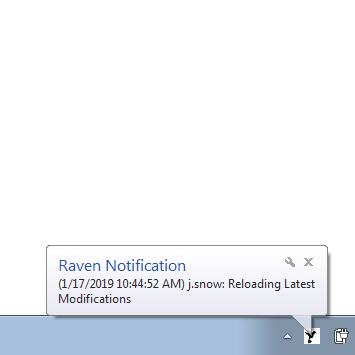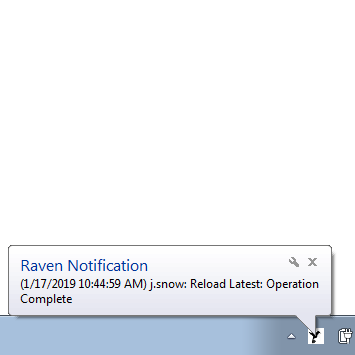Raven - A BIM Communication Tool
Send instant messages to team members and monitor their “synchronize with central” activity. Supports Autodesk® BIM 360® Design, Revit Server, local workshared, and Nasuni hosted models.
Single Seat
$49.5/Year
MULTI-SEAT (Up To 10)
$349/Year
Description
Since the Autodesk Communicator was discontinued for the new BIM 360 Design platform, we're back to the most efficient means of communication in Westeros: Ravens...
"Raven - A BIM Communication Tool" is an Autodesk Revit communication tool that monitors the user's activity for the new BIM 360 Design platform, and enables users to send instant messages through a common conversation specific to the project they are collaborating in. In addition to BIM 360 Design, Raven also supports Revit Server, local workshared, and Nasuni hosted models.
It notifies the user instantly whenever a team member joins the active project, is no longer active, reloads the latest modifications, or synchronizes with the central file (check screenshots).
In addition, Raven can be configured to push Synchronize with Central notifications into a multitude of popular Web Meeting Platforms. Supported platforms include Zoom, Microsoft Teams, Webex Teams, Google Hangouts, Slack, and Flock.
It is crucial for every collaboration team so that they avoid overlapping synchronize with central operations which leads to hours of wasted time. In addition, it helps these team members communicate with their remote counterparts.
Autodesk Revit 2018 to 2026 editions are all supported.
Note: This tool needs to be installed on all of a team's systems so that all the team members' activities are properly monitored. An active user that hasn't installed this tool will not be shown as an active member and his activity will not be monitored.
For detailed installation and usage instructions, please refer to the official help document. You may find it here.
VIDEOS
PLANS
Your may also contact us at info@birdtools-developers.com for more information.
*: Our apps make benefit of the Autodesk® Named-User licensing system to make the installation and deployment process of our apps easier: the apps check whether the email address tied to a user's Autodesk® account has access to the tool or not, and grants him/her access accordingly. Therefore, the required email addresses would be the ones tied to the users' Autodesk® Accounts, which would be the email addresses used to login inside Revit®. Specifying other email addresses (ex: personal email addresses) when subscribing to a single seat or when sending over the required list of email addresses when purchasing multiple seats would prevent the app from working.