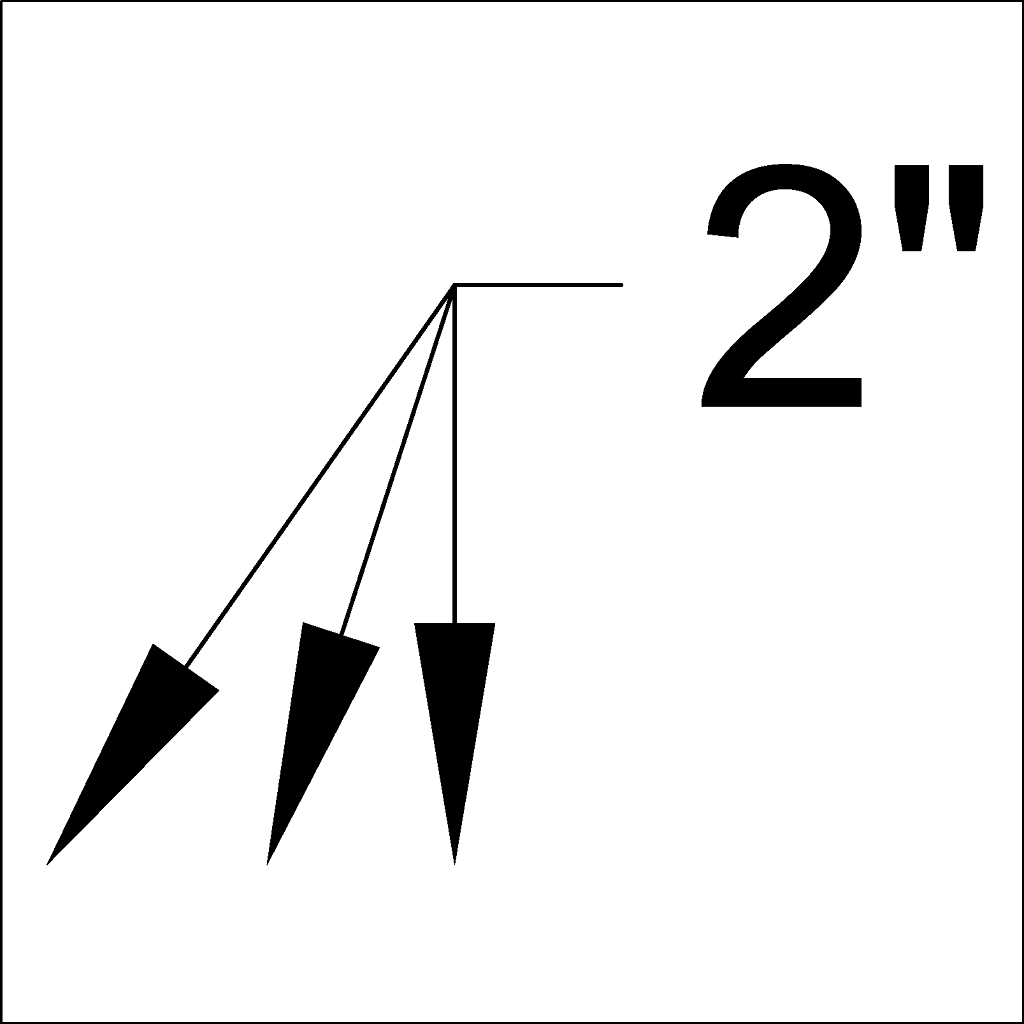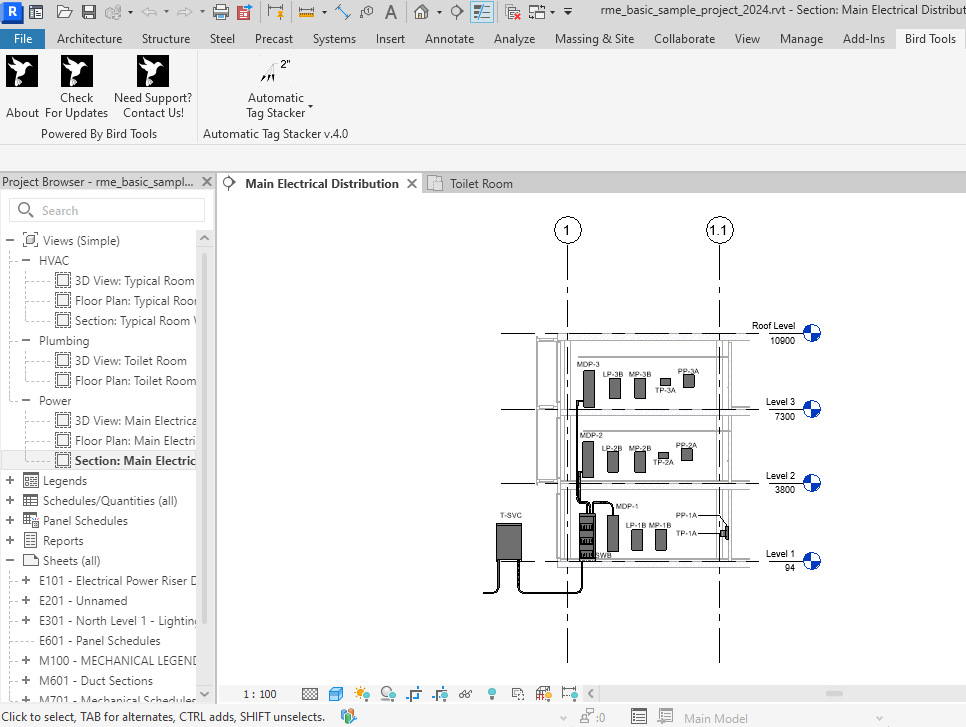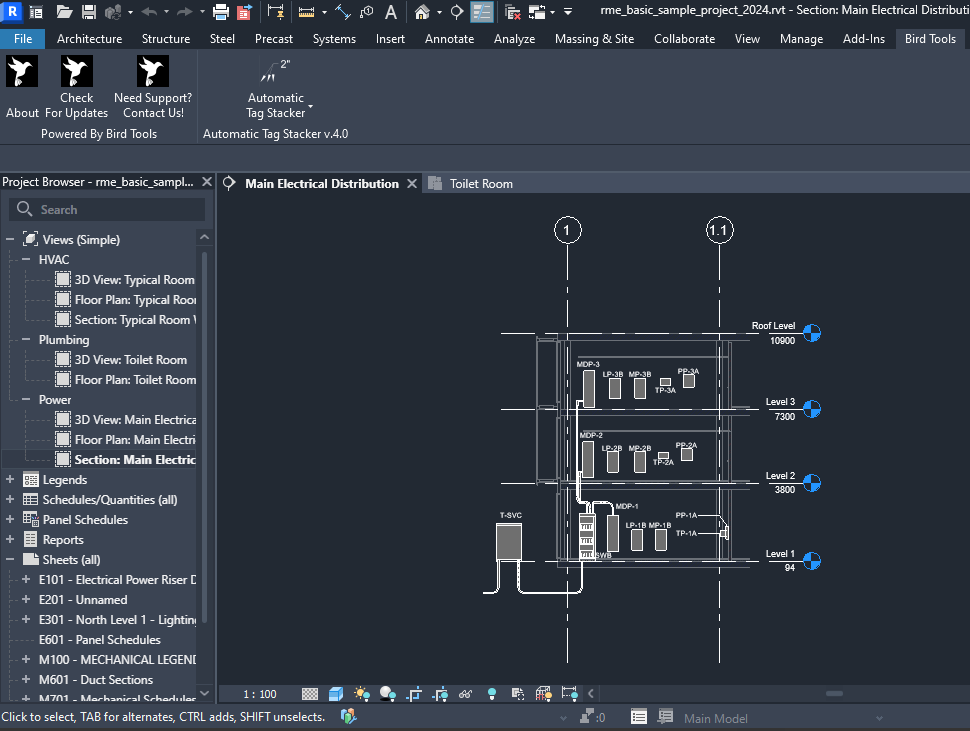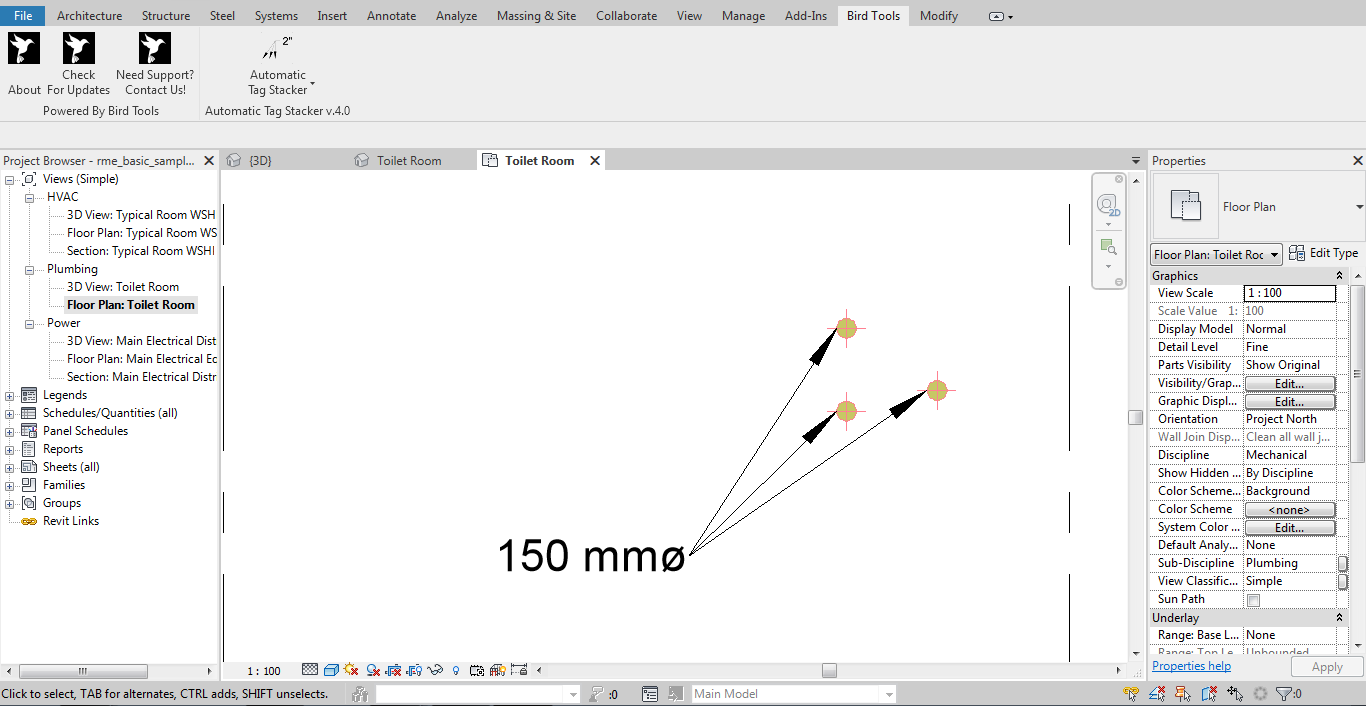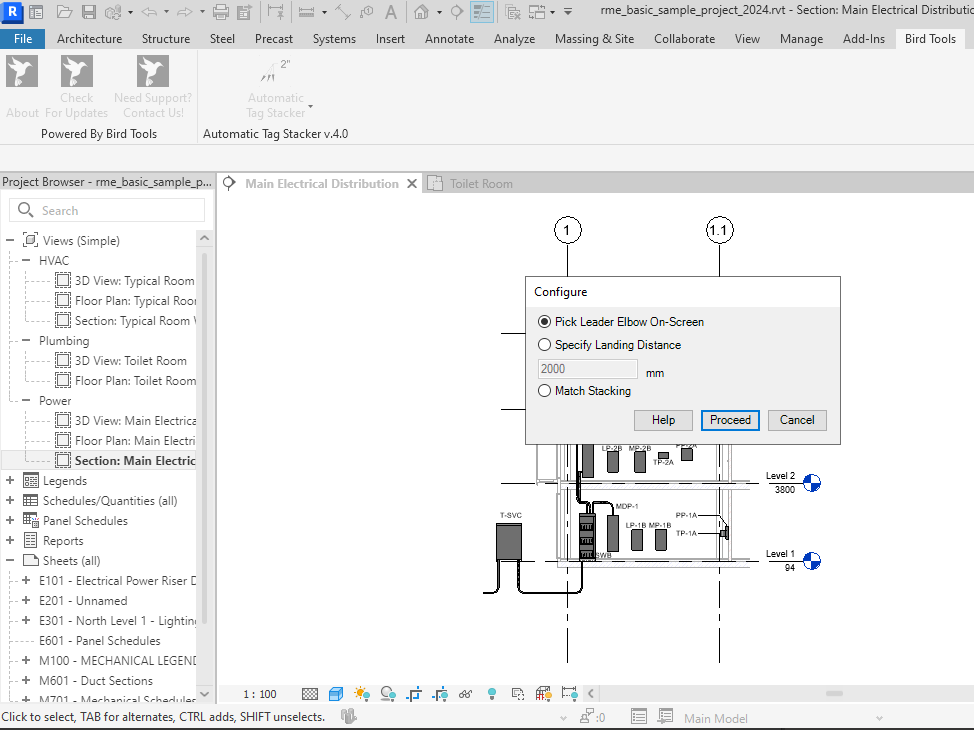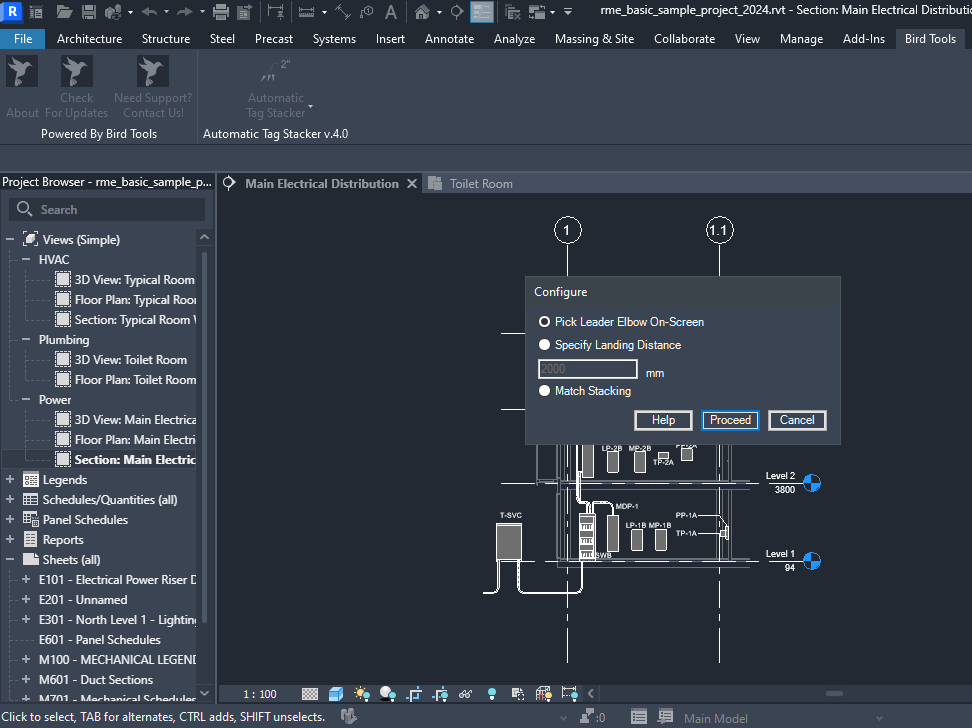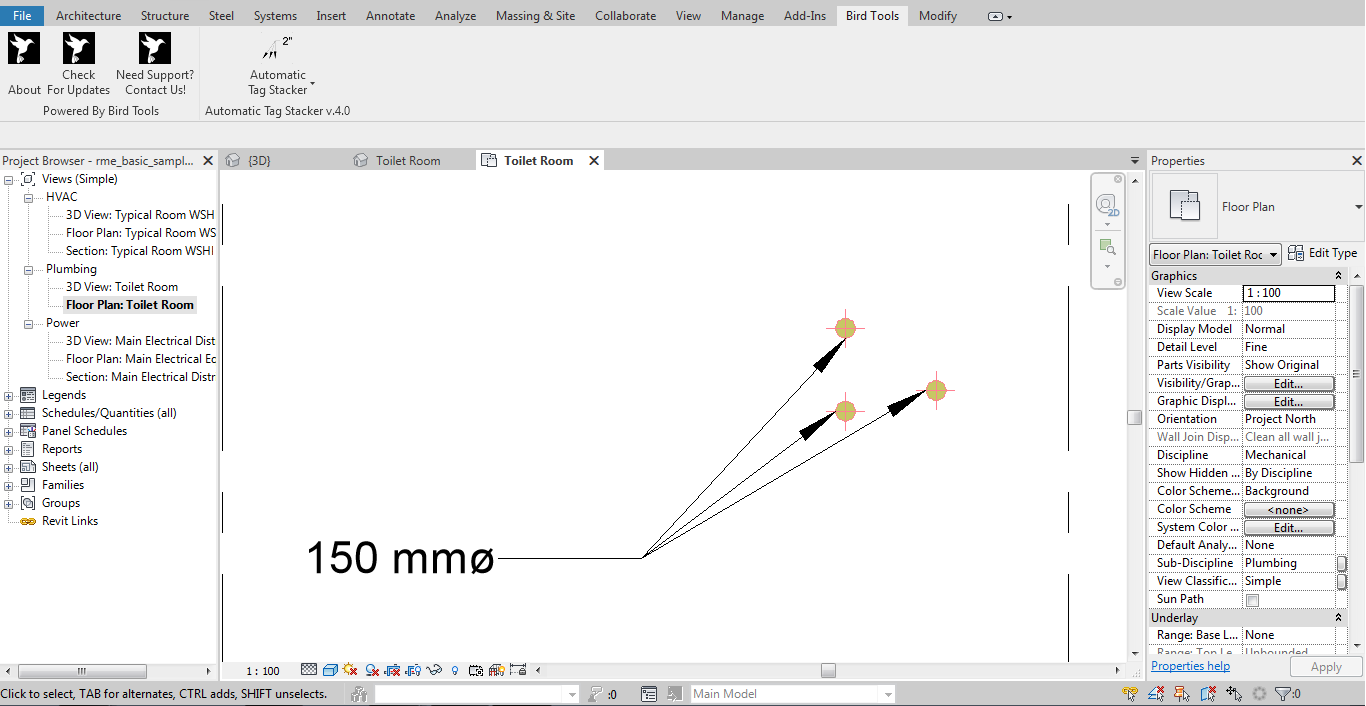Automatic Tag Stacker
Stacks similar Autodesk® Revit® tags and tag leaders automatically to form one multileader tag
Free Trial
$10.00/Year
Multi-Seat (Up To 50)
$299/Year
Description
Bird Tools - Automatic Tag Stacker is a Revit Add-On that aims to stack identical TAGS above each other while maintaining the leaders separate, thus forming one multileader entity as in AutoCAD®.
The user is given a choice between straight leaders, “dog-legged” leaders (leaders with elbows/landing lines), and a match leader mode, where the tags are stacked based on an already existing another tag.
It proves to be extremely helpful in areas that are overpopulated with tags and thus helps the user reduce the space occupied by some of these tags by stacking the ones with identical contents.
Autodesk Revit 2017 to 2026 editions are all supported.
For detailed installation and usage instructions, please refer to the official help document. You may find it here.
VIDEO
PLANS
Your may also contact us at info@birdtools-developers.com for more information.
*: Our apps make benefit of the Autodesk® Named-User licensing system to make the installation and deployment process of our apps easier: the apps check whether the email address tied to a user's Autodesk® account has access to the tool or not, and grants him/her access accordingly. Therefore, the required email addresses would be the ones tied to the users' Autodesk® Accounts, which would be the email addresses used to login inside Revit®. Specifying other email addresses (ex: personal email addresses) when subscribing to a single seat or when sending over the required list of email addresses when purchasing multiple seats would prevent the app from working.