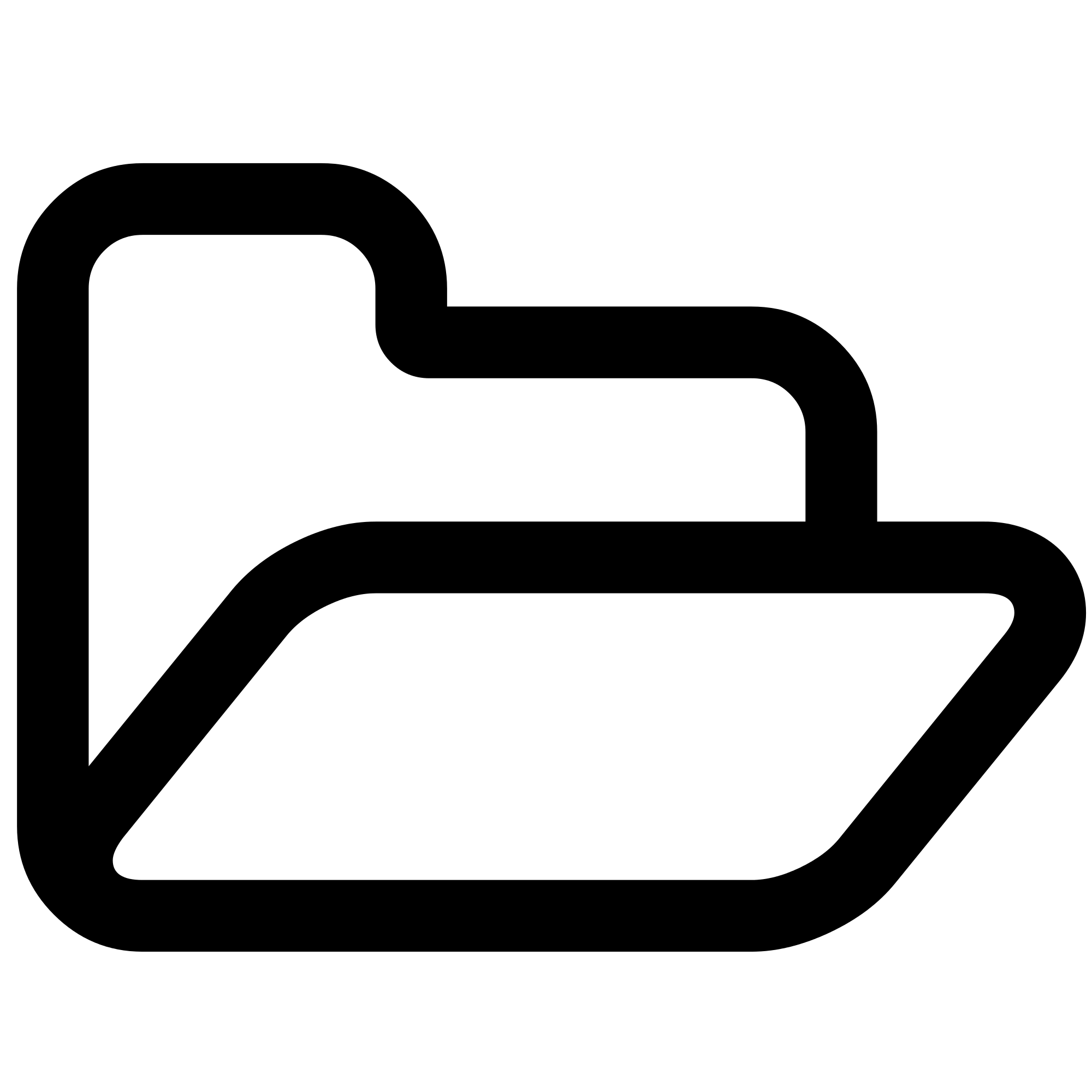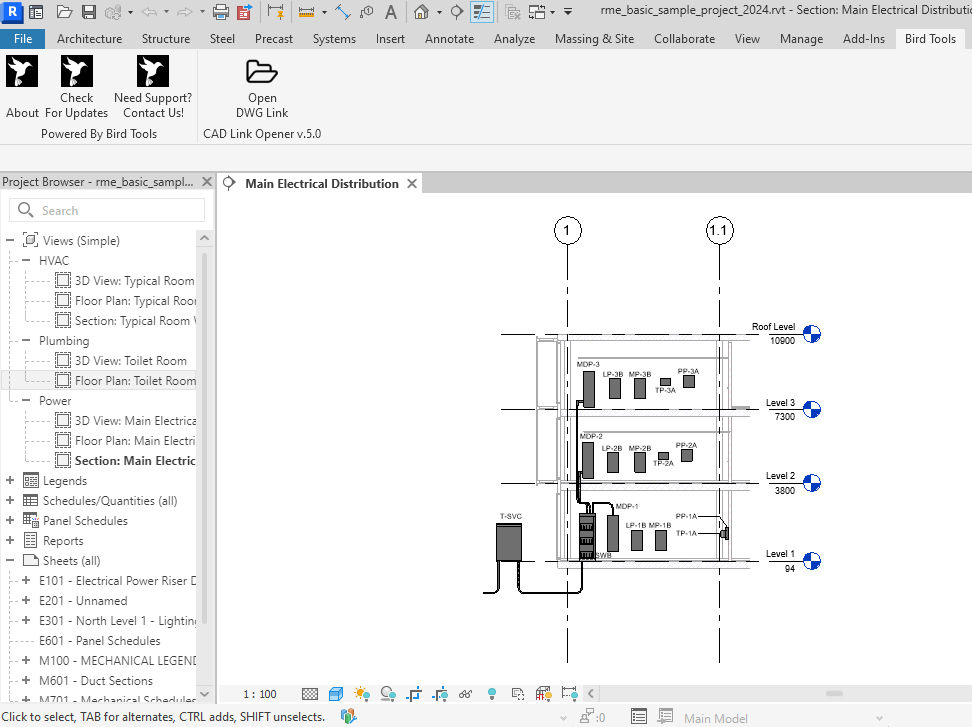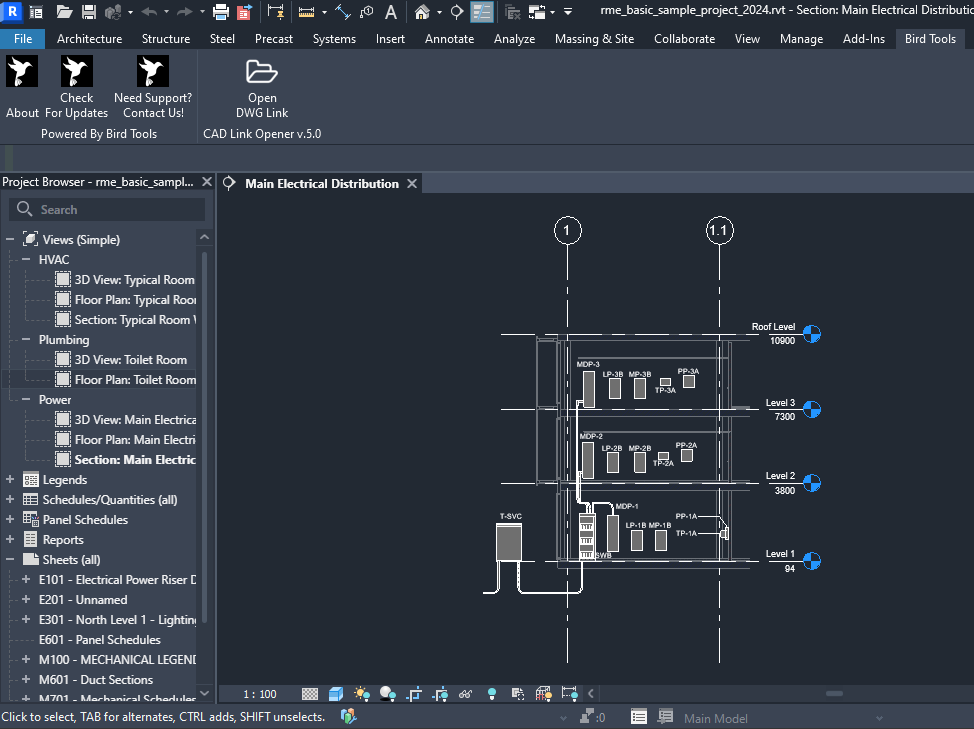CAD Link Opener
Opens a DWG link in a new or already running Autodesk® AutoCAD® instance (or any other DWG viewer/editor set as the default DWG handler).
FREE
Description
Bird Tools - CAD Link Opener is a free Autodesk® Revit® application that adds a DWG link opening functionality that was previously non-existent.
When this command is executed, the user selects the DWG link and it will be opened in a new AutoCAD (Or any other DWG viewer/editor that the user has associated the DWG filetype with) instance in case it was not already running. Otherwise, the aforementioned file will be opened in the already running instance of the process.
Both Desktop and Cloud (BIM 360) hosted DWG links are supported.
Such a feature proves to be helpful whenever the user needs to edit the currently linked DWG, by automatically opening this file for him/her and thus saving him/her some time and effort.
Autodesk Revit 2018 to 2026 editions are all supported.
For detailed installation and usage instructions, please refer to the official help document. You may find it here.
VIDEO
Free Download
Free Download - Bird Tools Mirror: redirects to the app's download page on Bird Tools' website where users can download the app for free. Guaranteed to have the latest version.
Free Download - Autodesk® App Store Mirror: redirects to the app's page on the Autodesk® App Store where users can download the app for free. Not guaranteed to always have the latest version.
Your may also contact us at info@birdtools-developers.com for more information.